File Sharing, Built for Privacy
End-to-end encrypted. No subscriptions. Pay only for what you use.
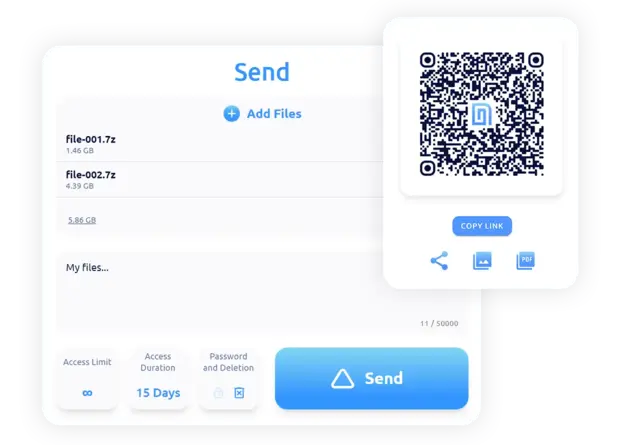
End-to-end encrypted. No subscriptions. Pay only for what you use.
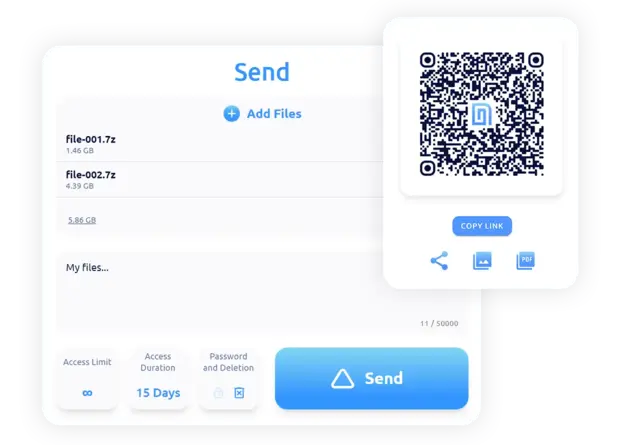

File sharing should be simple, secure, and seamless. With QRClip, it’s exactly that. Scan, send, and receive—effortlessly, on any device, anytime.
Choose more than just a service—choose a trusted partner that prioritizes your privacy. QRClip delivers frictionless sharing powered by advanced encryption and self-expiring data for ultimate security.
Say goodbye to complexity. With QRClip, private file exchanges become intuitive and stress-free. Experience how true privacy elevates your workflow.
“QRClip has simplified my file-sharing workflow immensely. The clean interface hides powerful features, and I love that recipients don't need accounts to download files. The customizable QR codes add a professional touch, and the secure transfer options give me confidence when sharing sensitive documents. Best file-sharing tool I've found - worth every penny.”
“During this first test, I have been able to transfer files from my phone to the PC in seconds, not minutes. And without connecting any cables, or worrying about bluetooth... I have simply connected both devices with a self-generated QR code. Done!”
“The UI is so clean and simple it's almost deceiving but this software is sophisticated. I'd been using those tacky self-destructing note apps to send sensitive info to clients and this is so much classier. I love how much control they give us over customization options too so you can really brand the entire experience. I stacked 3 codes and will probably buy 3 more next Appsumo purchase. Thank you for creating this!”
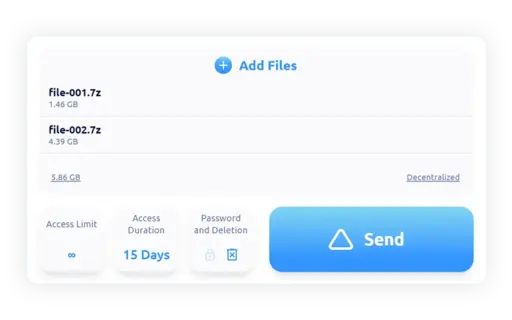
At QRClip, zero-knowledge is more than a promise—it’s a principle. Our end-to-end encryption ensures no one else, not even us, can access your data. Utilize XChaCha20-Poly1305 encryption and set custom lifespans for files, QR codes, and links. Every step puts you firmly in control of your data’s security.
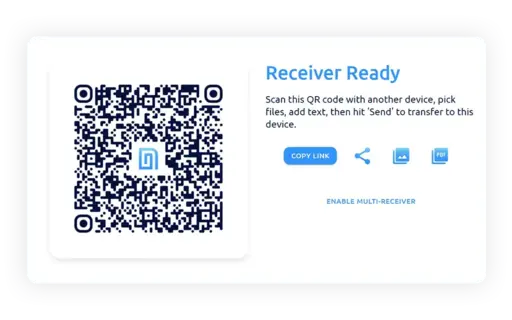
Break free from tedious email threads and clunky transfers. With QRClip, you can receive files by scanning a QR code or send them directly to one—enabling fluid, two-way sharing. Customize QR codes, leverage our Multi-Receiver feature, and effortlessly manage your exchanges. Embrace a smarter, cleaner way to share.
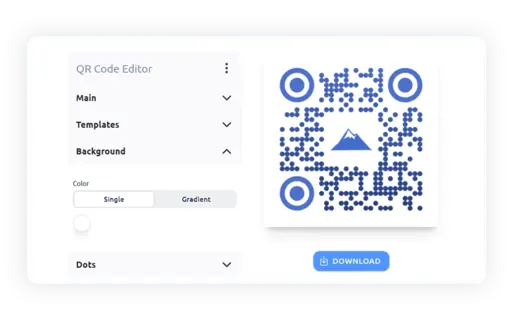
Our dynamic QR codes let you share files with full end-to-end encryption while keeping total control. Update or manage links as needed and ensure time-sensitive data vanishes when you decide. It’s flexible, private communication distilled into a single scan.
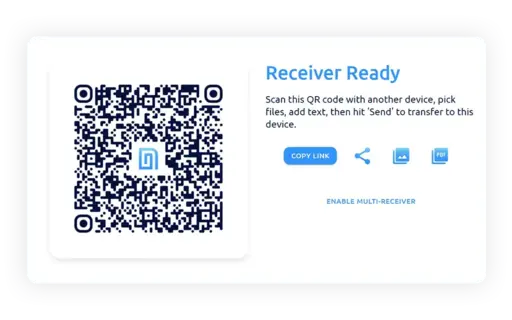
Welcome to a new era of secure, efficient interactions. QRClip’s Portals let you receive fully encrypted files, cut down on admin tasks, and boost productivity. With robust XChaCha20-Poly encryption, customizable layouts, and instant notifications, Portals put you in charge. Step into the future of private business communication.

Wherever you work—QRClip adapts.
“I'm totally in love with my QRClip.io! It's this awesome tool that lets me store and share all my digital data through QR codes. And the best thing is that my documents remain confidential.”
“I have run a few tests and am very impressed with this service. Simple, easy to use and to my shock it didn't eat up an entire credit when I ran a test, only what data I used, wow. I enjoy the flexibility that this can be used easily from mobile or desktop. One word, seamless.”
“When you need to send a large file that Gmail is having problems with, Qrclip comes to the rescue! The program is simple enough to use. For uploading the files, I simply dragged and dropped the file I wanted to send. For receiving the uploaded files, no sign on was required, just click on a link, or scan a Qrcode to download the files. Fast file transfer.”
Only you and your intended recipients can access your files.
Add extra layers of security so only those you trust see your data.
You decide when files disappear—or let recipients handle it. True autonomy.
Set files to vanish after a certain time or number of views—no lingering data.
Collect files from multiple senders with one QR code, streamlining collaboration.
Share files without revealing your identity—ideal for discreet exchanges.
Share across smartphones, tablets, or computers without restrictions.
Get access to never-expiring temporary emails to keep your inbox tidy and private.
No subscriptions or hidden fees—just pay for what you use. Share your balance with others for seamless collaboration.
Personalize QRClip with your own colors, logos, and icons, making each share truly yours.
Your encrypted digital locker awaits. Store QRClips and app data securely, with adjustable encryption levels. Only you hold the keys.
Skip subscriptions and hidden costs. With QRClip, you pay only for what you actually use. Enjoy secure sharing on demand, and easily share your balance with teammates. It’s a transparent, economical way to handle file transfers.
Top up your balance with flexible options:
$5 | $20 | $40 | |
|---|---|---|---|
| Bonus | 0% | 10% | 20% |
| Get | $5 | $22 | $48 |
$5
$20
$40
Bonus
Get
Need help? Browse our FAQ or contact our support team for assistance.
Yes, QRClip enables you to effortlessly share files and text with any device equipped with a modern browser, such as Chrome, or running the QRClip command line interface written in Golang. Our platform is compatible with a wide array of devices, including phones, computers, and tablets.
Bidirectional QR codes facilitate data transfer between devices, allowing you to send and receive data regardless of which device possesses a camera. With the available Android and iOS apps, sharing files and text is even more convenient, accessible anytime and anywhere.
Using a password increases the security of your data in several ways:
In summary, using a password for your QRClip increases the security of your data by restricting access, encrypting the data, setting an access limit, and enhancing privacy. This makes it much more difficult for unauthorized individuals to access your shared data.
Detailed ExplanationSimplify Your File Sharing with Security, Versatility, and Convenience.