Cipherforge - Encrypted QR Code Data Storage System
2023-12-10

Introduction
Cipherforge is a practical tool that simplifies the way we securely store small but significant pieces of digital information. It's designed for anyone who needs a reliable method to keep text or small files safe, yet easily retrievable.
If you’re interested in the technical side of things, feel free to explore the Cipherforge GitHub repository. There, you can review the source code, compile the project yourself, and even contribute to its development.
What is Cipherforge?
At its essence, Cipherforge allows users to encode text and small files into QR codes. These codes can be printed, offering a unique blend of digital encryption and physical storage. While you'll need a digital device to scan and decrypt the data, the key advantage of Cipherforge lies in its ability to store information without the need for continuous digital or electronic support.
The Core Function: Encrypting and Printing Data
Cipherforge's primary function is straightforward yet impactful. It encodes your data into encrypted QR codes, which can then be printed. This encrypted format ensures that your data – be it passwords, OTP tokens, or other sensitive information – remains secure. The printed QR codes serve as a physical backup that can be stored in a safe place, accessible whenever you need them, yet secure from digital threats.
The Value Proposition: Simple, Secure, Accessible
What sets Cipherforge apart is its simplicity and security. It offers a way to back up important information physically, mitigating the risks associated with solely digital storage. While the retrieval of data requires a digital device for scanning and decryption, the storage itself is purely physical – a printed QR code that embodies the perfect blend of accessibility and security.
Cipherforge is a straightforward, yet effective solution for anyone looking to add an extra layer of security to their data storage strategy. It's a tool that recognizes the importance of simplicity in the complex world of data encryption and storage.
Problem Statement and Solution
In the digital era, the importance of secure data storage is paramount, yet often overlooked is the need for a physical, tangible form of this security. The challenge lies in finding a balance between accessibility and protection, especially for sensitive information like passwords, personal identification details, and confidential documents.
The Need for Secure, Physical Data Storage
While digital storage solutions are abundant, they come with inherent risks – cyber threats, data breaches, and dependency on electronic devices and internet connectivity. In scenarios where digital mediums fail or are compromised, the absence of a reliable physical backup can be critical. Moreover, digital storage often overlooks the human element – the ease and reassurance of having something tangible to hold onto, something that doesn't require booting up a device or relying on a network.
How Cipherforge Addresses This Need
Cipherforge emerges as a solution to this dilemma by offering a simple approach: encrypted QR codes. This method combines the security of digital encryption with the simplicity and reliability of physical storage.
- Encryption for Security: Cipherforge ensures that any text or file encoded into a QR code is secured through robust encryption. This means that the data, although stored in a visibly simple QR code, is safeguarded against unauthorized access.
- QR Codes for Physical Storage: The QR codes generated by Cipherforge can be printed, allowing users to store their encrypted data in a physical format. This makes it possible to keep sensitive information in a safe, a vault, or even a desk drawer, free from the vulnerabilities of digital storage platforms.
- Ease of Access and Use: While the retrieval of the stored data requires a digital device, the process is straightforward. Scanning the QR code with any standard device and entering the necessary decryption key or password makes accessing the information as easy as reading a piece of paper.
Cipherforge bridges the gap between the digital and physical realms of data storage. It provides a secure, accessible, and reliable way to store important data, blending the best of both worlds to cater to the modern need for comprehensive data protection.
How to Use Cipherforge
Cipherforge offers a user-friendly way to encode and secure your data. Here's a step-by-step guide on how to use this tool to encode text and files into QR codes, along with an explanation of its encryption options and additional features.
Encoding Data
1. Accessing Cipherforge: Start by visiting app.cipherforge.com. The platform is designed to function completely offline, ensuring that your data remains local and secure.
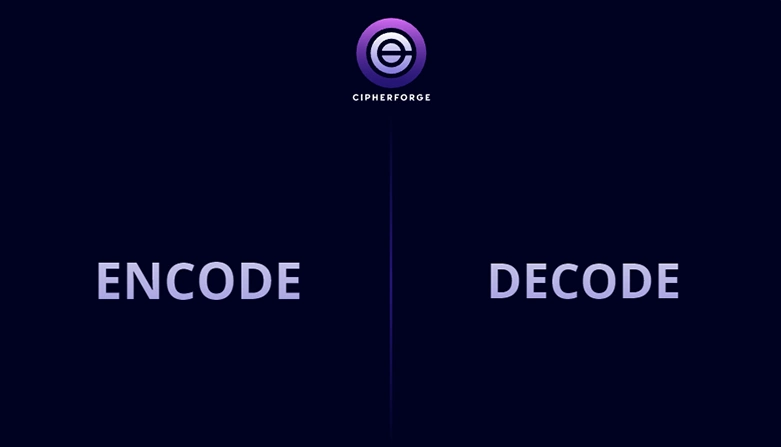
2. Starting the Encoding Process: On the homepage, click on “ENCODE”. This is where you input the text or select the files you want to encode into QR codes.
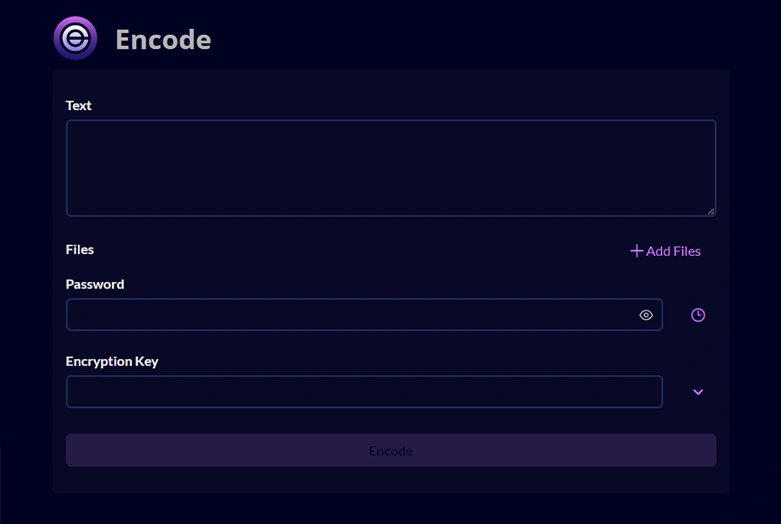
3. Enter a text or select a file: Start typing a text or select a small file you want to encode, or both.
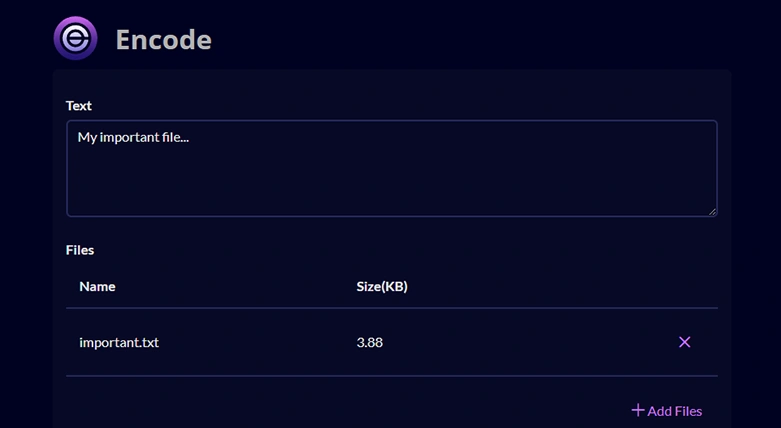
4. Selecting Encryption Options: Cipherforge offers three encryption methods:
- With a Password: Choose a strong password for encryption. For added security, you can configure the Argon2id ops and memory parameters by clicking the clock icon next to the password field, making brute force attacks more difficult.
- With a Key: Generate a random encryption key by clicking the down arrow followed by “GENERATE NEW”. This key can be printed for physical storage or kept in a password manager.
- Key and Password: For maximum security, use both a key and a password. This requires an attacker to have both elements to access your data.


5. Encoding Your Data: After setting up your data protection, click “ENCODE”. Depending on the amount of data and its compressibility, you may get multiple QR codes.

Optimizing QR Code Versions and Error Correction
- Adjusting QR Code Settings: Click the menu and select “Options” to modify the QR code version and error correction. Higher versions can store more data but might be harder to scan, especially when printed.
- Balancing Scan-ability and Data Capacity: The default settings (error correction level high and QR code version 20) offer a good balance for most users, but feel free to experiment to find what works best for your needs.
Additional Features
- Auto-Playing QR Codes: This feature cycles through multiple QR codes automatically, useful when scanning from a device.
- Downloading Images: You can download all QR codes as separate images for individual use.
- Zoom Feature: Adjust the displayed QR code image scale for easier scanning.
- Generating PDFs: Customize and generate a PDF with your QR codes. Select a public name, page size, and QR code size. Once set, click “DOWNLOAD PDF”, print, and store your data securely.
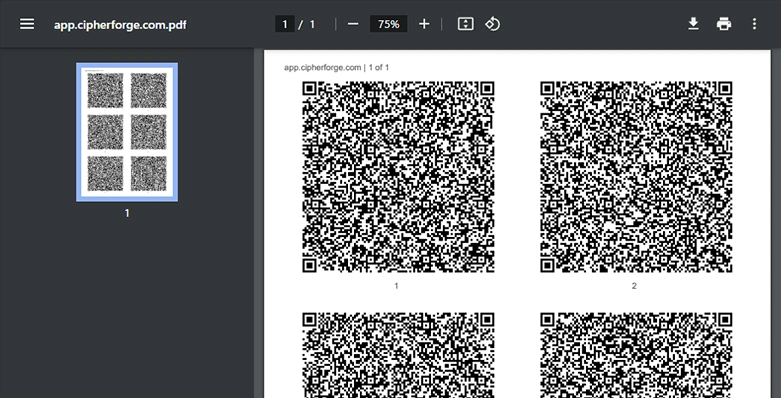
Cipherforge is designed to be intuitive and user-friendly. By following these steps, you can efficiently encode and secure your data in a format that balances the best of digital encryption and physical storage. Whether you're looking to safeguard passwords, tokens, or small files, Cipherforge provides a versatile and secure solution.
Decoding Process
Retrieving your encrypted data from Cipherforge is a secure and local process, with no data uploads involved. Here’s how you can decode your data, whether through direct scanning or by selecting image files containing the QR codes, all processed locally on your device.
1. Navigate to the Decoding Feature: Visit app.cipherforge.com and click on “DECODE” in the main menu to start accessing your stored data.
2. Choosing Your Decoding Method:

- Scanning with a Camera: Directly scan the printed QR code using your device's camera. This method is quick and efficient for physical QR codes.
- Selecting Local Image Files: If your QR codes are saved as image files on your device, you can select them for decoding. This is done locally, without uploading the files to any server.
Processing the QR Codes:
- For Camera Scanning: Ensure that the QR code is fully visible and in good lighting for accurate scanning.
- For Image Files: Choose the “SELECT FILES” option and pick the image files from your device. The QR codes can be selected in any order; Cipherforge will process and piece together the data from each code accordingly.
If you only scan or select a few, the missing ones will be displayed and you can select them later.
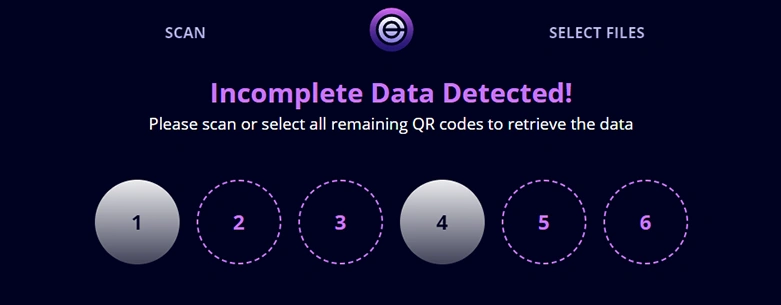
3. Inputting Encryption Details:
- If your data is protected with a password or a key, you'll be prompted to provide these.
- Enter the password and/or scan the key as required. The data will decrypt only with the correct credentials.
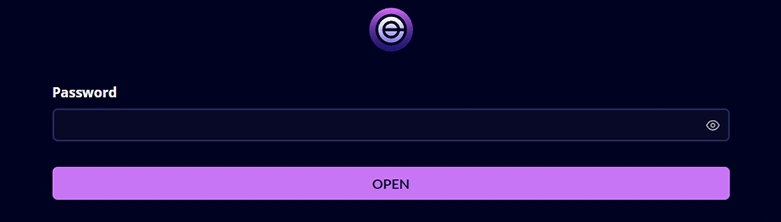
4. Accessing Your Decoded Data:
- After the QR codes are processed and the encryption credentials verified, Cipherforge will display the text and provide options to download the files directly to your device.

Tips for Efficient Decoding
- For clear scanning, make sure each QR code is in good condition and the image is not distorted.
- The order of scanning or selecting the QR codes does not affect the process, as Cipherforge is designed to recognize and assemble the data regardless of the sequence.
- The quality of your device’s camera and the clarity of the QR codes can impact the decoding efficiency. Adjust your scanning technique for best results.
The local decoding feature of Cipherforge ensures that your data remains secure and private, with all processing done on your device. This method ensures that you can access your data safely and conveniently, whenever needed.
Technical Deep Dive: How Cipherforge Works
Warning: The following section delves into the technical specifics of Cipherforge's operation. It is intended for those interested in understanding the intricate details of the data structure, compression, and encryption processes employed by Cipherforge.
Understanding Cipherforge's Data Structure
Cipherforge uses a simple method to organize and store data. Here's a breakdown of the data array structure:
Initial Data Array Creation:
- Text Data: The text entered by the user is converted into a data array. This includes the size of the text (in bytes) and the text array itself.
- File Data: If files are included, each file is represented with its filename size, filename array, file content size, and file content array.
Data Array Structure:
- UINT32 for Text Size.
- ARRAY for Text Array.
- UINT8 for File Count.
- For each file: UINT16 for Filename Size, ARRAY for Filename Array, UINT32 for File Content Size, and ARRAY for File Content Array.
Compression for Efficient Storage
Before encoding this data into QR codes, Cipherforge compresses it to maximize storage efficiency. This compression is crucial because the storage capacity of a QR code is limited.
The Encryption Process
Cipherforge employs the XChaCha20-Poly1305 encryption algorithm for its robust security features.
XChaCha20-Poly1305 Overview:
- XChaCha20-Poly1305 is an extended nonce variant of ChaCha20-Poly1305, known for its high security and performance. It provides both confidentiality and integrity of the data.
- The encryption process begins with the generation of a random offset number, which is then used to offset the compressed data array. This step enhances security by ensuring the initial bits of the compressed array are not predictable.
Encryption Steps:
- Generate a random UINT16 offset.
- Offset the compressed data array.
- Combine the offset with the compressed data array.
- Encrypt the combined data using XChaCha20-Poly1305 with the user-selected key or password.
QR Code Data Structure
First QR Code:
- Begins with a signature, version number, encryption mode (e.g., plaintext, key, key and password), and the count of QR codes needed for the complete data set.
- For password-protected data, it includes a password salt and Argon2id configuration parameters for key derivation.
Data Structure:
- 3 BYTE Signature 'CFF'
- UINT8 Version
- UINT8 Encryption Mode (Plain Text, With Key, With Key and Password, Password only)
- UINT32 Number of QR Codes
- In case there is a password: 16 BYTES for password salt, UINT8 argon2id iterations, UINT8 argon2id memory
- The encrypted data array
Subsequent QR Codes:
- If the data exceeds the capacity of a single QR code, it's split across multiple codes. Each subsequent QR code contains its index and a portion of the encrypted data.
Data Structure:
- 3 BYTE Signature 'CFC'
- UINT32 QR Code Index
- The encrypted data array portion
Data Integrity and Confidentiality:
- XChaCha20-Poly1305 ensures the integrity and confidentiality of the data. Poly1305 acts as an authentication tag, confirming that the data has not been altered, while XChaCha20 provides strong 256-bit encryption for confidentiality.
This technical overview highlights the robust and secure framework that Cipherforge utilizes to encrypt and store data. The combination of an efficient data structure, effective compression, and strong encryption makes Cipherforge a reliable tool for secure data storage and retrieval.
Use Cases and Applications
Cipherforge, with its unique approach to data storage, has a wide array of practical applications. These use cases highlight scenarios where secure, physical data storage is not just beneficial but essential.
Practical Applications for Cipherforge:
- Secure Password Storage: Ideal for storing complex passwords that are not used frequently but need to be accessible in a secure manner.
- Backup for Two-Factor Authentication (2FA) Codes: Storing backup 2FA codes in an encrypted QR format provides a safe recovery option in case of device loss or failure.
- Confidential Document Backup: Important documents like wills, property deeds, or sensitive legal documents can be stored as encrypted QR codes, ensuring their privacy and security.
- Emergency Information Access: In emergency situations where digital access might be compromised, having encrypted QR codes with crucial contact information, medical records, or instructions can be lifesaving.
Advantages of Cipherforge
Cipherforge offers several advantages over traditional digital storage methods, particularly in terms of security and accessibility.
Benefits of Using Cipherforge:
- Enhanced Security: The encryption used in Cipherforge ensures that even if the physical QR code falls into the wrong hands, the data remains secure and inaccessible without the decryption key or password.
- Physical and Digital Security Combined: By storing data in a physical form (printed QR codes), Cipherforge mitigates risks associated with digital storage, such as hacking or data corruption.
- Ease of Accessibility: Unlike digital storage that may require internet access or power, encrypted QR codes can be accessed simply by scanning, making them highly reliable in various situations.
- Data Integrity: The use of encryption algorithms like XChaCha20-Poly1305 ensures that the data is not only secure but also intact and unaltered during the encryption and decryption processes.
- Versatility: Cipherforge is suitable for a wide range of users, from individuals securing personal data to organizations looking for a reliable backup for sensitive information.
- User Control: Users have full control over their data with Cipherforge. Since there's no reliance on third-party storage services, the risk of data breaches or unauthorized access is significantly reduced.
Importance in Data Protection:
- Preventing Data Loss: In scenarios of digital failure or cyber-attacks, having a physical, encrypted backup ensures that critical data is not lost.
- Guarding Against Cyber Threats: The encryption aspect of Cipherforge acts as a robust defense against evolving cyber threats, particularly important in an era where digital security breaches are common.
In summary, Cipherforge stands out for its secure, user-friendly approach to data storage. It blends the best of both worlds – the security of digital encryption and the reliability of physical storage – making it an invaluable tool in today's digital landscape.
Conclusion
Cipherforge represents a significant advancement in the realm of data storage and security. By merging the robustness of digital encryption with the tangibility of physical storage, it offers a unique and secure method to store and protect sensitive information.
Key Points About Cipherforge:
- Secure Data Storage: Cipherforge encodes your data into encrypted QR codes, ensuring high-level security for sensitive information like passwords, personal documents, and emergency contacts.
- Physical and Digital Protection: It combines digital encryption security with the reliability of physical backups, providing a safeguard against both digital breaches and physical disasters.
- User-Friendly Design: Designed for ease of use, Cipherforge makes encoding and decoding data straightforward, even for those with minimal technical expertise.
- Versatility in Applications: From personal use for securing passwords and important documents to organizational use for data backup, Cipherforge is versatile enough to cater to various needs.
- Advanced Encryption Technology: Utilizing XChaCha20-Poly1305 encryption, it ensures data integrity and protection against unauthorized access.
Try Cipherforge and Share Your Experience
We invite you to experience the benefits of Cipherforge firsthand. Visit app.cipherforge.com and explore how this tool can enhance your data security strategy. Whether you're an individual looking to secure personal data or an organization seeking a reliable backup solution, Cipherforge is equipped to meet your needs.
Your feedback is invaluable to us. After using Cipherforge, please share your thoughts and experiences. Your input will help us continue to improve and tailor Cipherforge to better serve users like you.
