Offline Encrypt and Decrypt Files and Text
2023-02-05
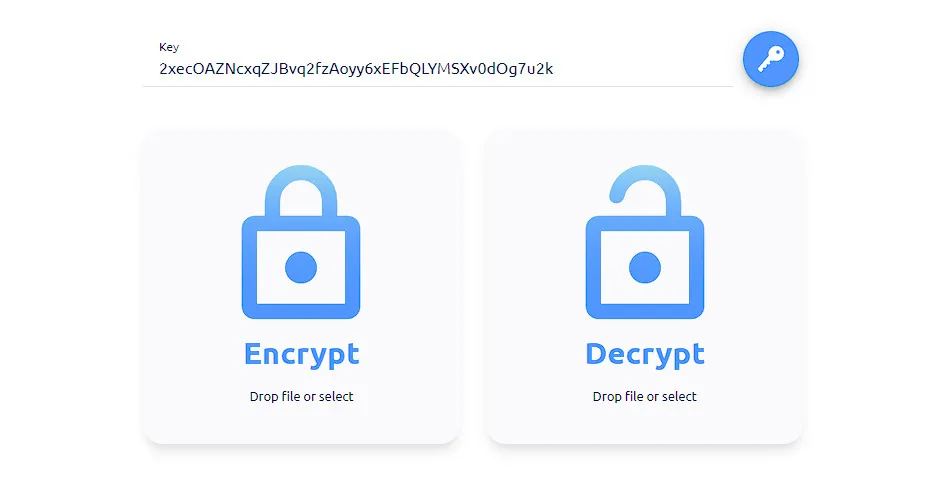
In today's digital world, protecting sensitive data is more important than ever. With so many data breaches and cyber attacks, it's important to keep your files and texts safe. QRClip Offline Mode is a powerful encryption tool that lets you keep your data safe. With this tool, nothing leaves your device and you have full control over your data.
In this guide, I'll show you how to use it to encrypt and decrypt your files in just a few clicks without sending any information outside of your device. Whether you want to protect your personal files or sensitive business data, this guide will help you.
Warning
Remember that with this tool you're responsible for keeping your encryption key and files safe. It's important to know that the encryption key plays a crucial role in the security of your data. Without the right key, you won't be able to decrypt your files or texts, so you won't be able to access your data. If you lose your key or encrypt your data with the wrong key, your data can be lost forever. To prevent this, you should back up your key, keep it in a safe place, and be very careful with it.
Key
With QRClip offline mode you can easily encrypt and decrypt files and text. Both modes of encryption have one thing in common - the encryption key. Every time you open the tool, it generates a completely random key. If you prefer, you can also change the key by copying and pasting one that you've used before, or by clicking the key icon button for more options:

- Create a QR code with the key
- Download the key in a text file
- Copy the key to the clipboard
- Create a key from a password (CAUTION: read this before use)
- Replaces the current key with a new random key
It's important that you use this feature wisely, because one mistake can cause you to lose access to your data. For example, if you encrypt a file, generate a new encryption key by clicking the Refresh Key button, and then forget to save the previous key, you'll not be able to decrypt the file. To prevent this, you should always save the encryption key after encrypting your files or texts and keep it in a safe place. This will ensure that you can access your encrypted data when you need it. If you take the necessary precautions and understand the meaning of the encryption key, you can use it with a clear conscience and know that your data is safe. You can always verify the validity of the key by testing it against the encrypted file to ensure access to your data.
File Encryption and Decryption
Encrypting and decrypting files is a breeze. The user-friendly interface has two large buttons - one for encryption and the other for decryption. You can easily encrypt or decrypt your files by dragging and dropping them onto the appropriate button or by clicking to select them. The process is fast and straightforward, so it's easy for anyone to use, regardless of their technical knowledge. With this tool you can easily protect your sensitive data. As long as you use the right key, it'll work.

QRClip leverages the power of libsodium secret streams to encrypt your files using XChaCha20Poly1305 encryption. To ensure efficient processing, the tool reads and encrypts your files in 32MB chunks. Each chunk is then sent to the stream, which encrypts and adds a random IV and an authentication tag, resulting in a single encrypted file. All you have to do is save the encryption key and the encrypted file.
Text Encryption and Decryption
With QRClip you can also easily encrypt and decrypt text. Just enter the text you want to encrypt, click the "Encrypt" button and the tool will generate the encrypted version encoded in base64url without padding. Decrypting the text is just as easy - just paste the encrypted text and click the "Decrypt" button.

As with file encryption, QRClip uses libsodium (crypto_aead_xchacha20poly1305_ietf_encrypt) to encrypt the text. This is done by prepending the IV and appending the authentication tag to ensure that the data hasn't been tampered with. If you change anything in the encrypted text, it simply cannot be decrypted. With QRClip you can be sure that your text is safe and hasn't been modified.
Summary
In summary, QRClip Offline Mode is a powerful encryption tool that offers a simple and secure solution for protecting sensitive data, be it files or text. It uses the XChaCha20Poly1305 algorithm powered by the excellent libsodium library. The tool is user-friendly and easy to use, as encryption and decryption are done in just a few clicks. However, it's important to know that the encryption key plays a crucial role in data security and it's the user's responsibility to keep it safe and secure to prevent permanent loss of access to the data.
